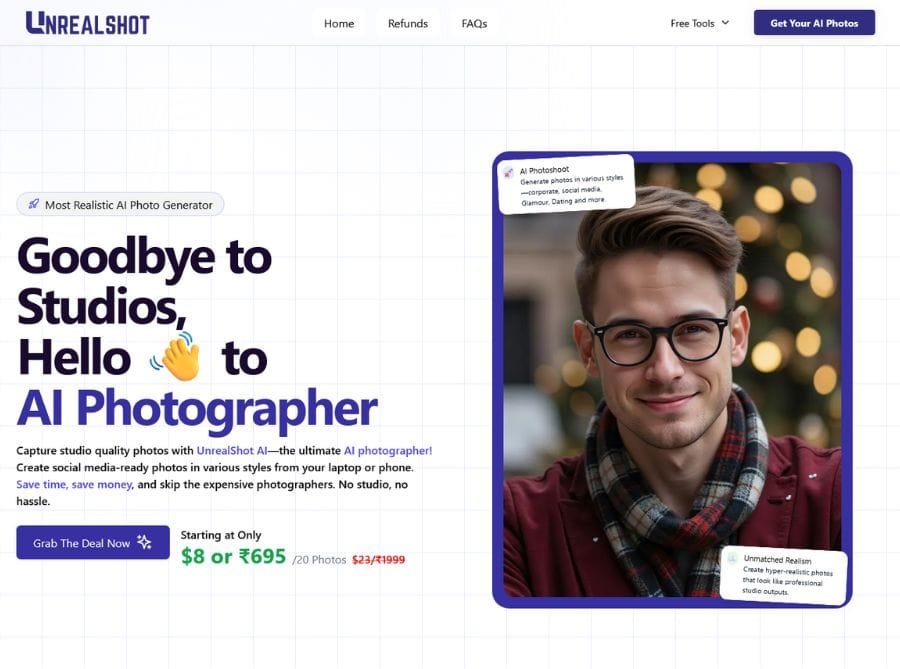55
What is UnrealShot AI?
UnrealShot AI is your go-to tool for turning simple selfies into professional-quality photos. Whether you need a sharp LinkedIn headshot, a polished profile picture, or a stylish image to elevate your brand, UnrealShot AI makes it happen. Just upload a few selfies, choose your style, and let the magic happen—no fancy equipment or pricey photographers are needed!
What Can You Do with UnrealShot AI?
- Get Professional Headshots in Minutes: Perfect for your LinkedIn profile, CV, or business website.
- Upgrade Your Social Media Photos: Create stunning pictures that reflect your vibe—whether for Instagram, Facebook, or dating apps.
- Try Different Styles: Pick from a range of looks, from sleek corporate shots to glamorous portraits or fun seasonal themes.
- Save Time and Money: No need to schedule photoshoots or shell out big bucks.
UnrealShot AI Key Features
- Super Simple Process: Upload your selfies, and you’ll have polished studio-quality photos in about an hour.
- Loads of Style Options: Explore over ten unique styles for different occasions—business, casual, or a bit more creative.
- Realistic, High-Quality Results: Your photos will look like they came straight from a professional shoot.
- Pay-As-You-Go: Buy credits when needed—no subscriptions or hidden fees.
Why Use UnrealShot AI?
- Affordable: Skip the hefty costs of a professional photographer.
- Quick Turnaround: Get your finished photos fast—no waiting weeks.
- Convenient: Create amazing pictures right from your phone or computer.
- Versatile: Great for business, personal branding, or fun social media updates.
Pricing That Works for Everyone
- Starter Plan: Buy 1 Credit for $8 for 10 headshots in 10 styles, delivered in about 90 minutes.
- Basic Plan: Buy 3 Credit for $20(Most Popular). For 30 headshots with priority support.
- Premium Plan: Buy 5 Credits for $35. This plan is Perfect for teams that need 50 headshots with multiple styles and backgrounds.
Tips for the Best Photos
- Use Clear, Well-Lit Selfies: Good lighting makes all the difference—make sure your face is well-lit and visible.
- Pick the Right Style: Match your photos to your purpose, whether a professional shot or something more fun.
- Take Your Time Choosing: Once your images are ready, review them carefully and pick your favorites.
FAQs
How does it work?
Upload your selfies, and UnrealShot AI will generate high-quality images in your chosen style within about an hour.
What styles are available?
Over ten options include corporate, social media, glamour, and seasonal themes.
Do I need a subscription?
Nope! You only pay for the credits you need—no recurring fees.
Can I use it for social media pics?
Absolutely! UnrealShot AI is perfect for creating standout photos for Instagram, Facebook, and more.