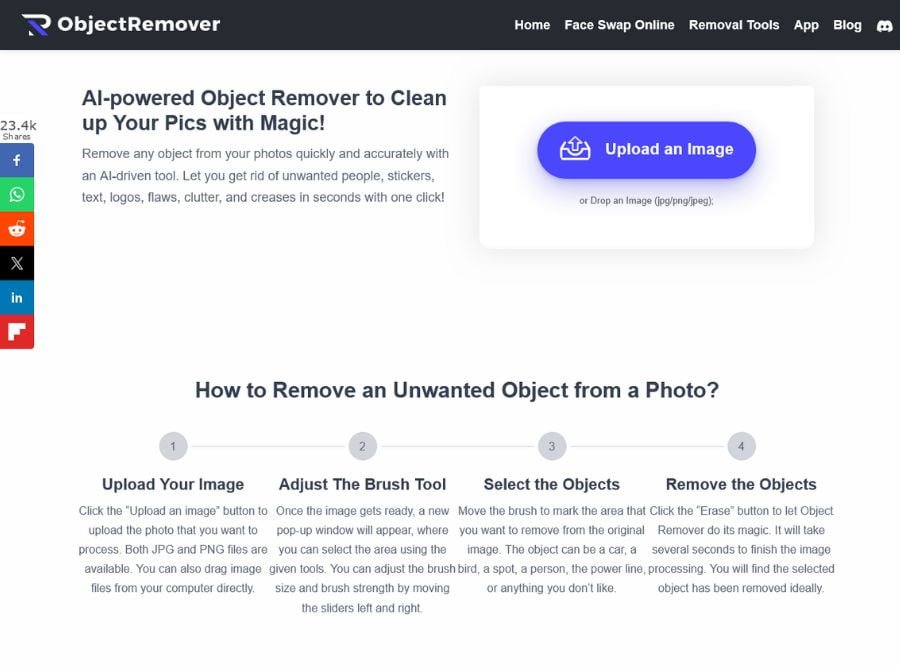276
What is Object Remover?
Object Remover is a versatile and intuitive tool designed to effortlessly erase unwanted elements from your photos, offering a seamless solution for enhancing and refining your visual content. Whether you’re a photographer, content creator, or casual user, Object Remover simplifies the process of cleaning up your images with precision and ease.
How to Use Object Remover?
Object Remover ensures a user-friendly experience with a straightforward process:
- Start by uploading the image you want to edit onto the Object Remover platform.
Select the Object to Remove: - Highlight the unwanted object or element in your photo that you wish to remove.
- Click on the removal button to let Object Remover analyze the image and intelligently erase the selected object.
- Review the edited image and make any necessary refinements.
- Once satisfied with the results, download your edited image with the unwanted object successfully removed.
Highlights of Free Object Remover Ai Tool
- Advanced algorithms automatically detect and highlight unwanted objects for efficient removal.
- Ensures edited areas seamlessly integrate into the original image for a natural and cohesive look.
- Intuitive design makes navigation easy, catering to users of all skill levels.
- Provides flexibility with the ability to undo or redo edits during the removal process.
- Allows for precision editing by enabling users to zoom in and pan around for accurate removal.
And the Ai Object Remover tool also has a mobile app called AI Remover – Object Removal for iOS! Now, removing unwanted objects from your photos has never been easier, right at your fingertips.