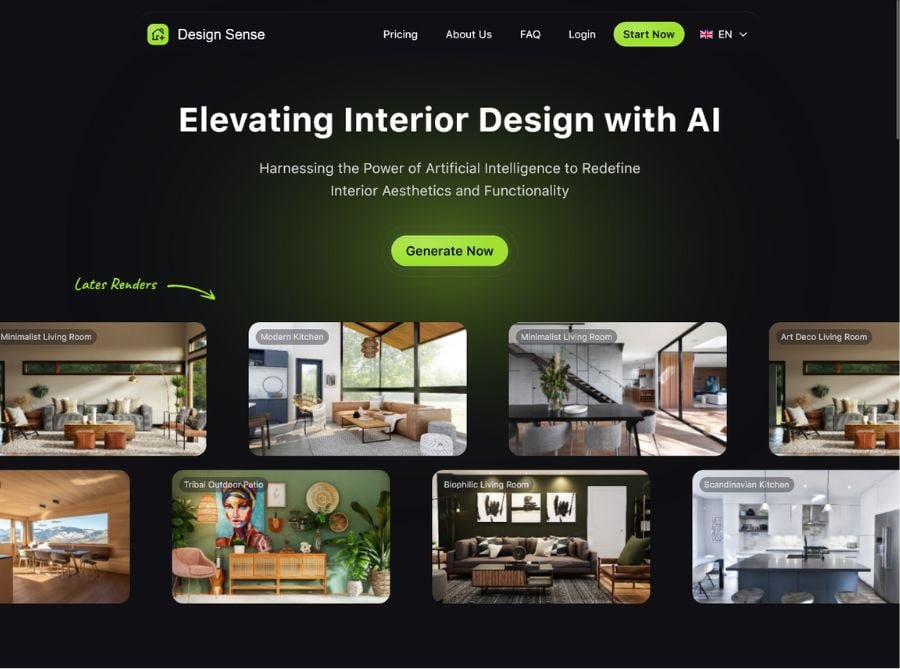DesignSense Ai supports 34+ categories of interior and exterior room types, from offices to bedrooms, so that you can redesign any space for any purpose. This app is perfect for anyone who wants to freshen up their living or workspace, but doesn’t have the time or resources to hire a professional interior designer.
Once you’ve taken a photo of your room, simply upload it to the DesignSense app and watch as its AI algorithm gets to work. You’ll have various design options, including traditional, modern, minimalist, topical, vintage, Zen, and much more.
From cozy bedrooms to professional offices or even outdoor buildings, our Interior Design app is perfect for anyone looking to transform their living or workspace. Give it a try today and see how easy it can be to create the ideal design for any room!
How to use DesignSense AI?
Using DesignSense AI is a seamless and intuitive process that empowers you to transform your living spaces effortlessly.
Simply follow these easy steps:
- Capture Your Space: Take a photo of the room you want to redesign using your smartphone or camera.
- Upload to DesignSense AI: Open the app and upload your room photo.
- Select Interior Type: Choose from various interior types, including living rooms, bedrooms, kitchens, etc.
- Pick Render Style: Explore various render styles, such as modern, minimalist, vintage, and more. Select the one that resonates with your vision.
- Receive AI Results: Watch as DesignSense AI generates stunning interior designs in just a few clicks. Fine-tune details to perfection.
DesignSense AI’s Core Features
- Achieve the best interior designs with ease.
- Experience new designs in just a few clicks.
- Select your interior design type from a diverse range of options.
- Choose the best render style that suits you.
In no time, you’ll have a professionally designed space tailored to your preferences. DesignSense AI makes interior design accessible to everyone, effortlessly turning your ideas into reality.